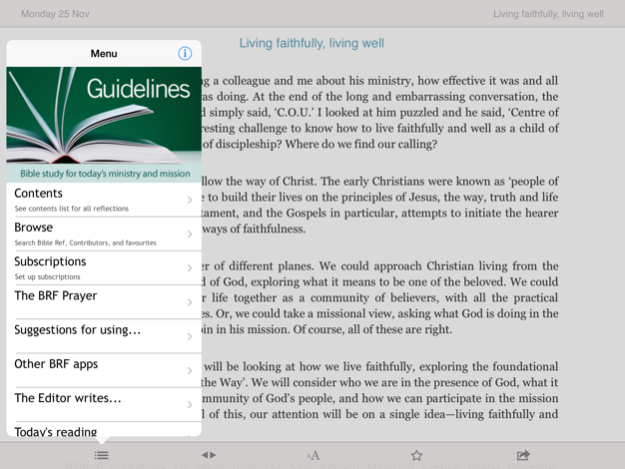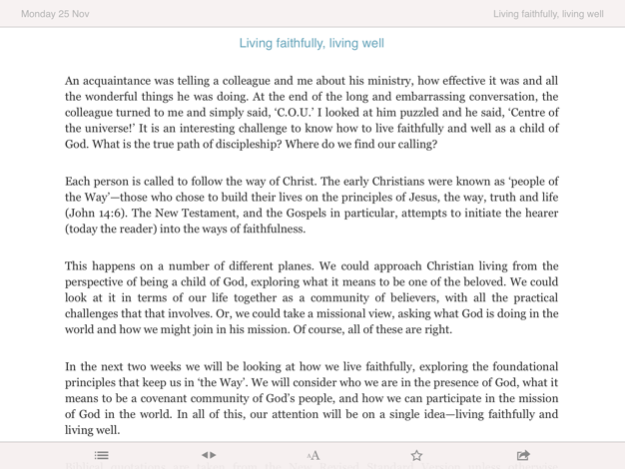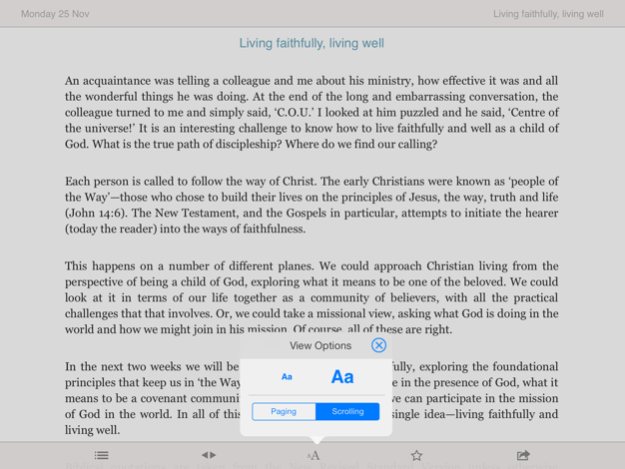Guidelines: 3.5
Continue to app
Free Version
Publisher Description
*** The app is now compatible with iOS 9 and above
Guidelines let you take your Bible study with you wherever you go. The week-by-week structure inspires thought, prayer and action and supports both daily and intense bursts of reading and reflection. Try before you buy with our sample readings then decide on which length of subscription you'd like to the Guideline service.
This unique Bible reading resource offers in-depth study, drawing on the insights of current scholarship. It is written by a global pool of leading scholars and represents a stimulating and thought provoking breadth of Christian tradition. This new Guidelines app means that you can build your own personal reference library to keep on your iPhone.
The weekly readings or Guidelines are broken into six separate sections, with an introduction giving context to the passage and a final section providing points for thought and prayer. Fit your readings around your work or home routine, and read as many or few sections as you wish on any given day. Each contributor makes suggestions of books for further study.
GUIDELINES FEATURES
- Click on the weekly sub-section to see your readings for that week
- Build up your own personal reference library of Guidelines commentary – all downloads are permanently stored on your app
-Readings displayed in book page format, so no need to scroll down and lose your place
- Book format lets you swipe onto the next reading effortlessly
- Browse by contributor, date or bible book
- Use alongside your own bible or use the links to the Bible Gateway online resource
- Downloads are all stored within the app so you can access all readings without an internet connection
The Guidelines app supports the purchasing of 1, 4 and 12 month subscriptions from within the app. Readings are intelligently downloaded in the background so you don't need to remain connected to the internet to access them and once downloaded will remain available on your device.
Subscription options
• In-app auto-renewing subscriptions: these are purchased using your iTunes account and automatically renew. To cancel this type of subscription you need to visit your account on iTunes or the AppStore.
• Downloading the app is free, and you get readings every day for one week of six readings free and you also have access to the previous two weeks
• If you choose to subscribe, simply select the one month (£1.49), four month (£3.99) or annual (£10.49) subscription
• Payment will be charged to iTunes Account at confirmation of purchase
• Subscription automatically renews unless auto-renew is turned off at least 24-hours before the end of the current period
• Account will be charged for renewal within 24-hours prior to the end of the current period, and identify the cost of the renewal
• Subscriptions may be managed and auto-renewal may be turned off by going to the Account Settings in iTunes/App Store after purchase
• Please read the Privacy Policy and Terms of Use - https://aimermedia.com/privacy-policy/
• Any unused portion of a free trial period, if offered, will be forfeited when the user purchases a subscription to that publication, where applicable
Guidelines are commissioned by Canon Dr Jeremy Duff and edited by Lisa Cherrett.
Guidelines are a publication of BRF. For more about BRF visit http://www.brfonline.org.uk/iphoneapps
Terms of service can be found at http://www.aimermedia.com/brf/tos
Feb 7, 2018
Version 3.5
This app has been updated by Apple to display the Apple Watch app icon.
- Updated data
- Bug fixes
About Guidelines:
Guidelines: is a free app for iOS published in the Reference Tools list of apps, part of Education.
The company that develops Guidelines: is Aimer Media Ltd.. The latest version released by its developer is 3.5.
To install Guidelines: on your iOS device, just click the green Continue To App button above to start the installation process. The app is listed on our website since 2018-02-07 and was downloaded 19 times. We have already checked if the download link is safe, however for your own protection we recommend that you scan the downloaded app with your antivirus. Your antivirus may detect the Guidelines: as malware if the download link is broken.
How to install Guidelines: on your iOS device:
- Click on the Continue To App button on our website. This will redirect you to the App Store.
- Once the Guidelines: is shown in the iTunes listing of your iOS device, you can start its download and installation. Tap on the GET button to the right of the app to start downloading it.
- If you are not logged-in the iOS appstore app, you'll be prompted for your your Apple ID and/or password.
- After Guidelines: is downloaded, you'll see an INSTALL button to the right. Tap on it to start the actual installation of the iOS app.
- Once installation is finished you can tap on the OPEN button to start it. Its icon will also be added to your device home screen.